+8618537309624
- All
- Product Name
- Product Keyword
- Product Model
- Product Summary
- Product Description
- Multi Field Search
English
+8618537309624


Views: 3 Author: Site Editor Publish Time: 2022-11-15 Origin: Site








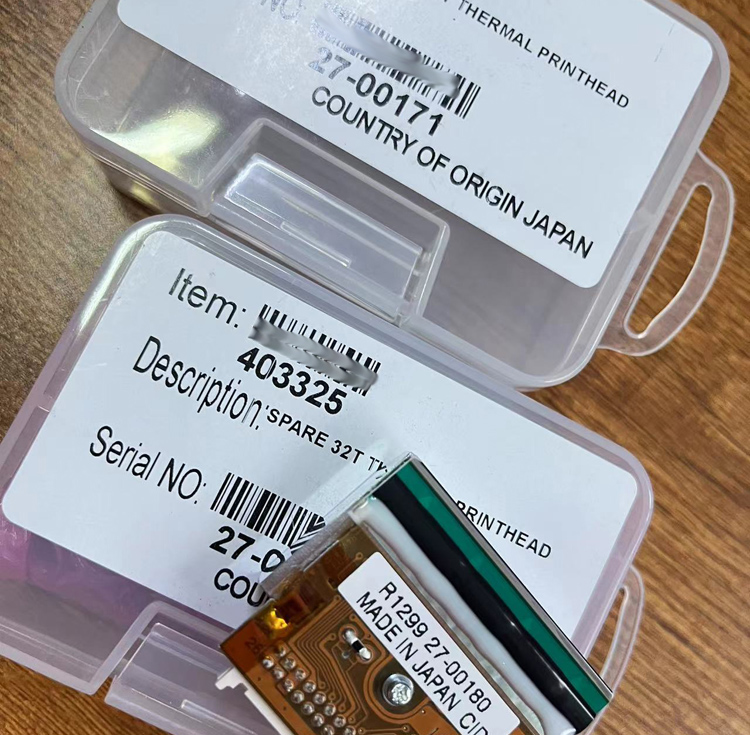
How to clean and maintain the TTO thermal transfer coder print head?
I. Why regular maintenance of the thermal transfer printer print head is necessary
Although the print head according to the application of its special design, but the print head will still be worn or broken. With print heads, special consideration needs to be given to installation and regular preventative maintenance, which is very helpful in extending the life of the print head. The extended use of the print head also guarantees proper machine operation.
The most likely cause of print head damage is wear: the intrusion of air particles or rough substrate surfaces. As a result, print head life varies greatly depending on the substrate material and application.
Thermal transfer coding ribbons protect the print head from wear. The use of different ribbon widths and rough substrates may cause wear and damage to the unused, unprotected parts of the print head. Usually, rough substrates have pre-printed inks. In particular, some red inks may be rougher than other colours.
How to clean the print head of the thermal transfer printer
1. Switch off the controller and remove the ribbon. 2.
2. To avoid the possibility of damage from heat transfer vibration, cool the print head temperature to normal room temperature before continuing to print.
3. Use a cotton ball or soft cloth soaked in isopropyl alcohol fluid to remove any residue from the print head. Be careful not to use too much isopropyl alcohol fluid. The print line is on the diagonal of the print head.
Thermal transfer printer print head cleaning
Be careful not to damage the print head during cleaning. Under no circumstances should rough surface materials or tools (e.g. screwdrivers) be used when cleaning the print head.
Replace the ribbon and check the print quality. If the overall quality is poor or if some dots are not printed, the print head may need to be adjusted or replaced.
Henan BEST packing offers you a professional after-sales service and a wide range of consumables for TTO printers, waiting for your enquiry.